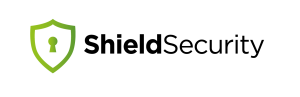This release is the smartest version of Shield Security Pro we’ve ever built.
With version 8.2, we’re introducting our new network intelligence system for malware detection and a few other extra goodies.
Introducing: Shield Pro Network Intelligence
It’s impossible to know about all possible malware out there and while we can scan for code patterns that look like malware, we can never be entirely sure it is malware.
This has led to a situation where WordPress admins are seeing reports of “potential” malware within files that are in-fact perfectly legitimate.
These sorts of results are called “false positives“. We knew that it was going to be an issue when we released our WordPress malware scanner in Shield 8.0, but we had a plan already in-place to resolve it.
With version 8.1 we took a huge step forward by providing a whitelisted set of files that all sites could use to filter out false positives from results. We initially kept this updated manually, but that doesn’t scale.
With the new 8.2, we now let site adminstrators alert us when a file is a false positive, and when it is not. This information is sent to us and we add it to all the information we’ve received from other Shield sites. This creates an updated whitelist that all sites can use.
Each time a site reports on a file, the list gets more accurate.
This whitelist is then downloaded by other Shield installations and it grows and becomes increasingly accurate over time.
To learn more about this network, please read the detailed article on that here.
Further Shield Pro Malware Scanner Improvements
The network intelligence is the biggest news of the 8.2 release, but we’ve added more improvements to the malware scanner, including:
- Bulk Actions – you can now select multiple files in the results table to delete, ignore and repair (just like the other scanners)
- The scanner is now restricted to only
wp-admin,wp-includes, andwp-contentfolders, as well as files in the top-level folder. - We’ve massively improved the performance of the scanners when they run on the cron.
- Auto-Repair for malware files works more reliably, too.
Traffic Watcher Feature Is Now Free
It is our hope that, as Shield develops, we’ll be able to push Pro features into the free version. This is one of those times.
The Traffic Watcher feature, where you can view traffic as it arrives to your site, is now available on Shield Free.
More Reliable Theme Guard (Shield v8.2.1)
Our Plugins and Themes Guard is a long-standing feature of the Shield scanning system and helps detect unwarranted changes to our most important assets on our WordPress sites.
In Shield 8.1 we introduced improvements to this scanner by using hashes for official WordPress.org plugins provided by WPHashes.com.
We’ve now extended this to WordPress.org themes so we can more reliably detect changes when compared to the official WordPress.org repositories.
Comments and Suggestions
There is a lot in this release, some of which may raise questions or items you’d like to have clarified. Please always feel free to leave your comments and suggestions below.
Thank you for your continued support, as always.
Hello dear reader!
If you want to level-up your WordPress security with ShieldPRO, click to get started today. (risk-free, with our no-quibble 14-day satisfaction promise!)
You'll get all PRO features, including AI Malware Scanning, WP Config File Protection, Plugin and Theme File Guard, import/export, exclusive customer support, and much, much more.
We'd be honoured to have you as a member, and look forward to serving you during your journey towards powerful, WordPress security.