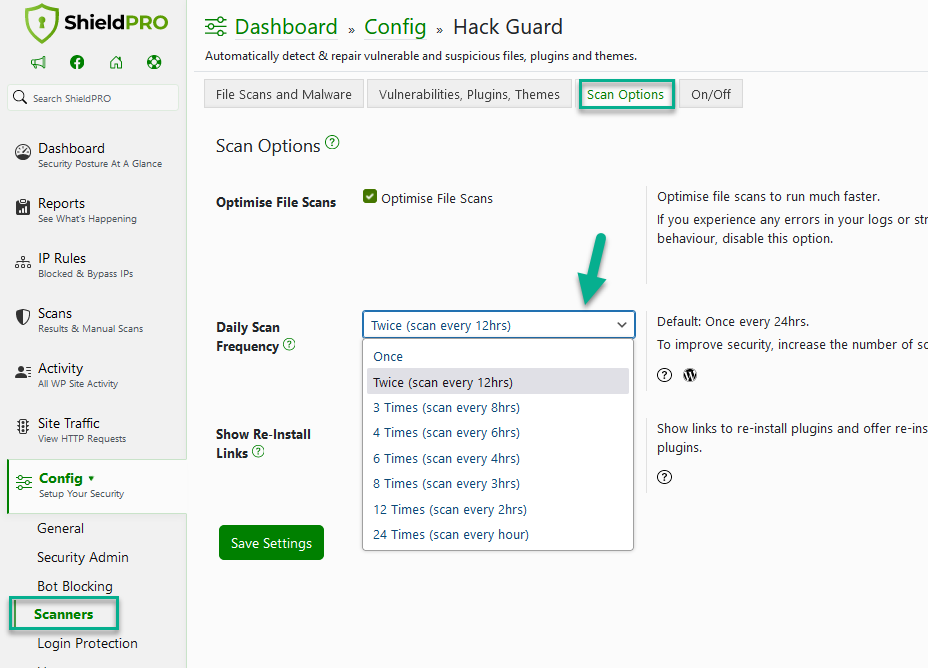Shield Security has 2 file system scanners. One scanner detects changes to WordPress core files. While the other find files in your core folders that shouldn’t be there.
These scanners run automatically each night and together they ensure that your WordPress Core is in mint condition.
But 24hrs is a long time to go without checking on these core files, and we feel there is scope to run these scanners more often for more critical sites.
Automatically Run File Scanners Up To 24 Times Each Day
With the latest release of Shield Security for WordPress we’ve added the option to run these scanners much more often.
The default schedule is once every 24hrs, but now you’ll be able to run them at the following intervals:
- 1 hour – 24 times per day
- 2 hours – 12 times per day
- 3 hours – 8 times per day
- 4 hours – 6 times per day
- 6 hours – 4 times per day
- 8 hours – 3 times per day
- 12 hours – 2 times per day
- 24 hours – 1 time per day
A lot can happen in a 24hr period and the sooner you get on top of any file corruption or intrusion, the better.
Each scan takes barely a few seconds to run and so the performance penalty is absolutely tiny. With this level of flexibility, you are are free to test and tweak as you need to, to find the optimal setting for your sites.
How To Set The Scanner Frequency
Changing your scanner frequency is easy to do.
Take a quick look at the screenshot – it outlines where the option can be found. It’s under the main section for the Hack Guard module > Scan Options.
Simply select the frequency you’d like for the scan, and click to Save.
How To Get The Scanner Scheduler
These options are available from Shield Security v6.2.0 onwards.
Increasing the schedule of the automated scanners so they run more than once per day is a premium feature and only available to Pro subscribers.
This, along with all the other great features that come with Shield Pro makes it the perfect choice for professionals. These extra features are for those serious about protecting their WordPress sites, and keeping them protected, day-in-day-out.
Your purchase of Shield Pro is a much appreciated contribution to the ongoing development of the Shield Security platform.
Hello dear reader!
If you want to level-up your WordPress security with ShieldPRO, click to get started today. (risk-free, with our no-quibble 14-day satisfaction promise!)
You'll get all PRO features, including AI Malware Scanning, WP Config File Protection, Plugin and Theme File Guard, import/export, exclusive customer support, and much, much more.
We'd be honoured to have you as a member, and look forward to serving you during your journey towards powerful, WordPress security.